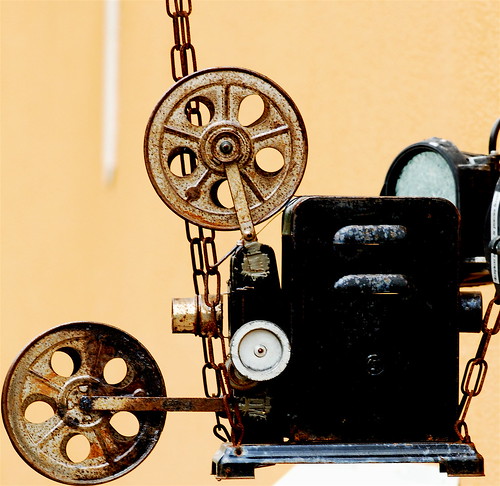From watching the film I noticed that it used.
- Zooming shots to emphasize a particular emotion of a character
- Montage Editing techniques similar to those of Lev Kuleshov
- Panning Shots to signal when tension was building up between the two characters
- A Voiceover to tell the story rather than having spoken dialouge between the characters
- Stop Motion When aggression was being displayed in some of the scenes
10 Minute Film School
After Watching Bedhead we watched an instructional video which was made by Robert Rodriguez called the 10 Minute Film School. The video was made by Rodriguez to show all the budding film makers out there how to make a film without spending too much of a big budget, Rodriguez himself stated anyone can learn everything you needed to know about the fundamental basics of making a film in 10 minutes.
Here are some of the things he talks about in his video
- Intercutting sequences with motion
- Using Props
- Using actors as part of the film crew
- The use of zooming when appropriate
- How to make editorial decisions when filming
- How to get five shots in one take
- he use of syncing dialogue to the film separately
I found the film itself really helpfull. Especially since we are going to be filming our own short peices of films soon and by watching this I learned a few filming techniques that will help me in the future.
To view part one of the 10 minute film school click here
To view part two click here
After doing some research, I found that another instructional video was made by Rodriguez called the 10 minute flick school. The video talks about how to make special effects when filming with a low budget. here is the video.